Have you received a strange or unsolicited 6245 text message? If so, you’re not alone. This mysterious 6245 number has become a source of confusion and concern for countless mobile users. A text from 6245 can be jarring, often containing a suspicious link, a fake warning, or just gibberish. The core question everyone asks is: what is 6245 text message and should I be worried?
The short answer is that a text message from 6245 is typically an email that has been converted into an SMS text by your mobile carrier’s gateway system. The number itself is a clue: on a phone keypad, the digits 6-2-4-5 spell out the word “MAIL.” While this service has legitimate uses, it has been overwhelmingly co-opted by spammers and scammers, making it a significant nuisance and potential security risk.
This guide will provide a definitive explanation of the 6245 short code. You will learn exactly why you are receiving these texts, how to tell the difference between a harmless alert and a dangerous scam, and most importantly, get clear, step-by-step instructions to block the 6245 text code permanently on Verizon Wireless, T-Mobile, and other carriers.
The Core Explanation: What Exactly Is the 6245 Short Code?
At its heart, the 6245 text number is an SMS “short code”—a special 4-to-6-digit number used for high-volume messaging. But unlike the codes used by your bank or favorite retailer, 6245 is a generic label for a specific service: an email-to-text gateway.
Decoding the 6245 “MAIL” Text: The Simple Answer
When you get a text message 6245, it means the sender didn’t use a phone. Instead, they sent an email to a special address linked to your phone number. Your mobile carrier (like Verizon or T-Mobile) intercepted that email, converted it into a basic text, and delivered it to you. During this process, the system often replaces the sender’s original email address with the generic 6245 short code, which is why so many different, unrelated messages can appear to come from the same 6245 number.
How Email-to-Text Gateways Work
This technology is made possible by an email-to-text gateway. Each carrier maintains a specific address format for its users. For example:
- Verizon: [email protected]
- T-Mobile: [email protected]
- AT&T: [email protected]
When an email is sent to one of these addresses, the carrier’s system automatically forwards it as an sms 6245 message to the recipient’s phone. This was once a useful feature, but its anonymous and uncontrolled nature has made it a prime target for abuse.
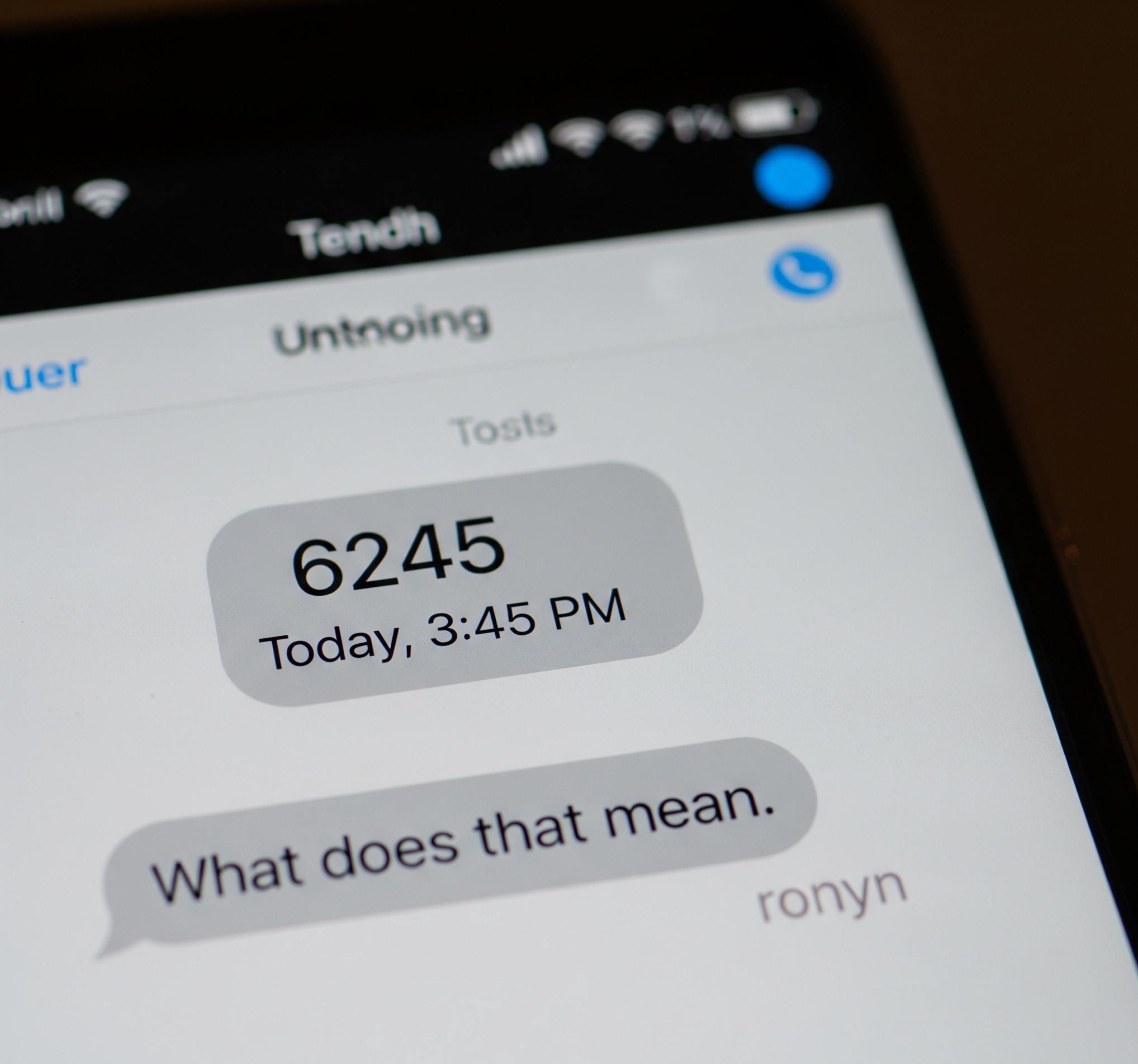
The Carrier Connection: Verizon and T-Mobile
The 6245 short code Verizon Wireless uses is tied to its vtext.com service. Due to a massive influx of spam, Verizon now considers this a legacy system and has officially discontinued it for new applications, though some messages still get through.
Similarly, the 6245 short code T-Mobile is associated with its tmomail.net gateway. If you’re wondering how to text from email T-Mobile, this is the system that enables it. However, like Verizon, T-Mobile heavily filters this traffic due to spam and no longer supports it as a primary communication channel. Most major carriers are phasing out these open gateways in favor of more secure, regulated messaging systems.
The Deep Dive: Why Did I Get a Text From 6245?
The reason you received a 6245 text almost always falls into one of two categories: a dangerous scam or a rare legitimate communication.
Warning: The Dark Side of 6245 — Scams, Phishing, and Risks
The primary reason people search for the 6245 text code is out of fear, and for good reason. The anonymous gateway is a perfect tool for criminals. These messages are frequently used for:
- Phishing Scams: Texts containing links to fake login pages for banks, social media, or email accounts, designed to steal your credentials.
- Malware Distribution: Links that, when clicked, can install malicious software on your device.
- Fake Invoices and Delivery Notices: Messages claiming you owe money or have a package waiting, tricking you into providing personal information or clicking a dangerous link.
- Unsolicited Adult Content: Links leading to explicit websites, sent as a form of spam or harassment.
How to Spot a 6245 Scam: 5 Red Flags
- A Sense of Urgency: The message creates panic, claiming your account is locked or a payment has failed.
- Promises of Free Prizes: Offers for gift cards, free trips, or other unbelievable deals are always a trap.
- Requests for Information: Legitimate companies will never ask for passwords or financial details in an unsolicited text.
- Suspicious Links: Always be wary of links, especially if they are shortened or use unusual domains.
- Generic Greetings and Poor Grammar: Scams often use vague greetings like “Dear Customer” and are filled with spelling mistakes.
Legitimate Reasons for Receiving a 6245 Text Message
While rare, not every 6245 text is malicious. Legitimate uses include:
- Personal Messages: A friend or family member might send you a message from their email client if they don’t have their phone.
- Automated System Alerts: Some older home security systems, servers, or network devices were configured to use email-to-text for notifications.
- Service Notifications: A few services may still use this old method for alerts, but this is highly uncommon today. Any such message should be treated with extreme suspicion.
Debunking Common Myths About the 6245 Text
Misinformation about the 6245 short code can lead to frustration and put you at greater risk. Let’s clear up the biggest myths.
Myth #1: Replying “STOP” is a Safe Way to Unsubscribe.
Fact: This is extremely dangerous. For legitimate marketing short codes t mobile and other carriers support, replying “STOP” works. But when you reply to a scammer, you are confirming your phone number is active and monitored. This makes your number more valuable to them, and you will likely receive even more spam. Never reply to a suspicious text.
Myth #2: Blocking the 6245 Text Number on My Phone Will Work.
Fact: This is completely ineffective. Blocking the text number 6245 on your iPhone or Android does nothing because 6245 is not the true sender. It is a generic label applied by your carrier. The spam originates from countless different email addresses, so the block must be applied at the source: the carrier’s gateway.
Your Ultimate Guide to Stopping 6245 Texts for Good
Here is the practical, actionable advice you need to permanently stop the text message from 6245.
For Verizon Customers: The Definitive Blocking Method
Verizon offers a simple and instant solution.
- Open your messaging app.
- Create a new text message to the recipient 4040.
- In the message body, type OFF and send it.
- You will receive a confirmation from Verizon that the email-to-text gateway has been disabled for your line, permanently stopping these messages.
For T-Mobile Customers: The Definitive Blocking Method
T-Mobile users need to adjust a setting in their online account.
- Log in to your My T-Mobile account on a web browser.
- Navigate to your profile and find the “Blocking” options.
- Locate the specific setting labeled “Block TMOmail.net email” or a similar phrase.
- Enable this block to prevent any email sent to your @tmomail.net address from being delivered as a text.
Universal Action: How to Report Spam to 7726
All major US carriers use the short code 7726 (which spells SPAM) to track and fight unwanted texts. While this won’t block the number for you immediately, it helps carriers improve their network-wide filters.
- Copy the body of the spam message.
- Forward it in a new text to 7726.
- The service will reply asking for the sender’s number.
- Respond with 6245.
Frequently Asked Questions (FAQ)
What is short code 6245 on Verizon Wireless? On Verizon Wireless, the short code 6245 is the sender ID used by the carrier’s vtext.com email-to-text gateway. It’s a legacy service that converts emails into texts, but it is now heavily abused for spam.
Is the 6245 text message a scam? Very often, yes. While it can be used for legitimate purposes, the vast majority of 6245 text message traffic today consists of phishing attempts, malicious links, and other scams. Always be cautious.
How do I stop texts from 6245 on T-Mobile? You must log in to your My T-Mobile account online and enable the option to “Block TMOmail.net email” in your profile’s blocking settings. This is the only effective way to stop the 6245 short code T-Mobile uses.
Can I find out who sent the 6245 text? For the average user, it is nearly impossible to trace a 6245 text back to the original email address. The carrier’s gateway system is designed to hide this information for privacy and simplicity, making the sender effectively anonymous.
Conclusion
The 6245 short code is a relic of an older, more open internet. It represents an email-to-text gateway that, while once useful, has become a major channel for spam and dangerous scams. The key takeaways are simple: a text 6245 is an email in disguise, its contents should be treated with extreme suspicion, and standard methods like replying “STOP” or blocking the number on your phone are ineffective and risky.
The only true solution is to disable the email-to-text service at the carrier level using the specific instructions for Verizon and T-Mobile outlined above. By taking these steps and reporting spam to 7726, you can regain control of your inbox, protect yourself from fraud, and help create a safer mobile environment for everyone.