In the intricate world of mobile technology, a simple sequence of characters – *#06# – unlocks a vital piece of information about your phone. This seemingly innocuous code reveals the International Mobile Equipment Identity (IMEI), a unique 15-digit number that serves as your phone’s fingerprint on cellular networks. This article delves into the world of *#06# IMEI, exploring its function, significance, and best practices for managing this crucial identifier.
*Unlocking the Code: #06# and the IMEI Revelation
The process of revealing your phone’s IMEI number is remarkably straightforward. Here’s what you need to do:
- Open your phone’s dial pad app:This is the same app you use for making regular phone calls.
- *Dial #06# :Enter the asterisk symbol (*), followed by the number 0, and then the pound symbol (#). Don’t press the call button yet.
- IMEI Revealed:Once you enter the code, your phone’s IMEI number should automatically appear on the screen. It will be a 15-digit number, often displayed in groups of four separated by hyphens.
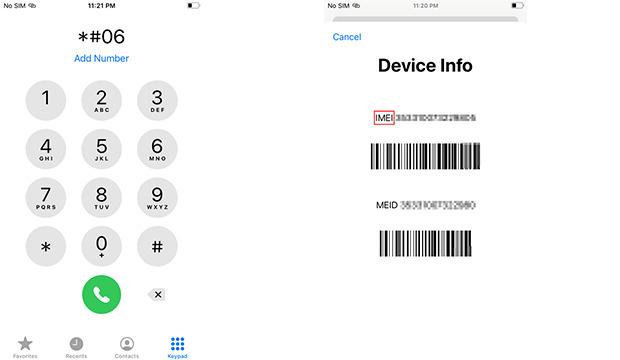
The Power of the IMEI: Understanding its Significance
The IMEI plays a critical role in the mobile ecosystem, serving several important functions:
- Unique Identification:The IMEI acts as a unique identifier for your phone on cellular networks. It allows network operators to distinguish your device from billions of others, ensuring proper network connectivity and billing.
- Security Measures:The IMEI is a cornerstone of mobile security. When you report a phone stolen, your carrier can blacklist the IMEI, rendering the device unusable on their network, even if a different SIM card is inserted. This deters theft and helps protect your data.
- Warranty and Repair:Some phone manufacturers might require the IMEI number when claiming a warranty or seeking repairs. It helps them verify ownership and identify the specific device in question.
- Law Enforcement Investigations:In cases of lost or stolen phones, law enforcement agencies can utilize the IMEI to track the device or investigate potential criminal activity.
Beyond the Basics: Understanding IMEI Variations
While the standard IMEI format is a 15-digit number, there are a few variations to consider:
- Dual SIM Phones:If you have a phone with dual SIM card slots, it might have two IMEI numbers, one for each SIM slot. This allows both SIM cards to be uniquely identified on the network.
- IMEI Check Digit:The last digit of the IMEI is a check digit, calculated based on a specific algorithm using the preceding 14 digits. It acts as a verification tool to ensure the accuracy of the IMEI number.
Protecting Your Digital Identity: Securing Your IMEI
Given the importance of the IMEI, it’s crucial to handle it with care:
- Avoid Public Sharing:The IMEI is like a digital key to your phone. Avoid sharing it online on public forums or social media platforms. Treat it with the same level of confidentiality as your phone password or banking information.
- Secure Storage:Consider noting down your IMEI number and storing it in a safe place, separate from your phone. This could be a physical document, a password manager app, or a secure cloud storage service.
- Be Wary of Unfamiliar Requests:If someone you don’t know asks for your IMEI number, be cautious. Legitimate entities like your carrier might require it for specific purposes, but it’s always best to verify their identity before sharing such information.
*Beyond #06#: Alternative Methods for Finding Your IMEI
While *#06# is the universal code for revealing the IMEI, there are alternative methods depending on your phone model and operating system:
- Android Phones:
- Settings App:Navigate to your phone’s Settings app, then look for options related to “About Phone” or “Status.” The IMEI number might be displayed there.
- Packaging or Original Documentation:Check the original packaging or user manual that came with your phone. The IMEI number might be printed on a sticker or listed in the documentation.
- iPhone:
- Settings App:Open the Settings app on your iPhone and navigate to “General” > “About.” You should see the IMEI number listed under the “IMEI” section.
- SIM Tray:Eject the SIM card tray from your iPhone. The IMEI number might be engraved on the SIM tray itself.
The Future of IMEI: Evolving with Technology
As mobile technology continues to evolve, the IMEI might also undergo changes. Here are some potential future trends:
- Embedded SIMs (eSIMs):With the rise of eSIMs, which are embedded chips within the phone and can be programmed with different carrier information, the traditional physical SIM card might become obsolete. This could lead to alternative methods for identifying and managing eSIM-equipped devices.
- Increased Security Measures:As cyber threats become more sophisticated, phone manufacturers and network operators might implement additional security measures linked to the IMEI to further protect user data and prevent unauthorized device access.
- Standardization and Regulations:With the growing importance of mobile technology globally, there might be a push for further standardization of IMEI formats and regulations surrounding its use to ensure consistent identification and security practices across different countries.
Conclusion: Understanding Your Phone’s Fingerprint
The *#06# code and the IMEI it reveals offer a glimpse into the intricate world of mobile network identification. By understanding the significance of the IMEI, how to find it, and best practices for managing it, you can ensure your phone’s security and protect your valuable digital identity. As technology continues to evolve, staying informed about potential changes to the IMEI system will be crucial. In the end, knowing your phone’s IMEI empowers you to navigate the mobile world with greater awareness and confidence.