In today’s fast-paced world, ensuring you don’t miss important calls is crucial. Verizon’s call forwarding feature empowers you to route incoming calls to another phone number, providing flexibility and ensuring you stay connected. This exclusive article equips you with the knowledge to master Verizon call forwarding, exploring different forwarding options, activation methods, and valuable tips for optimal usage.
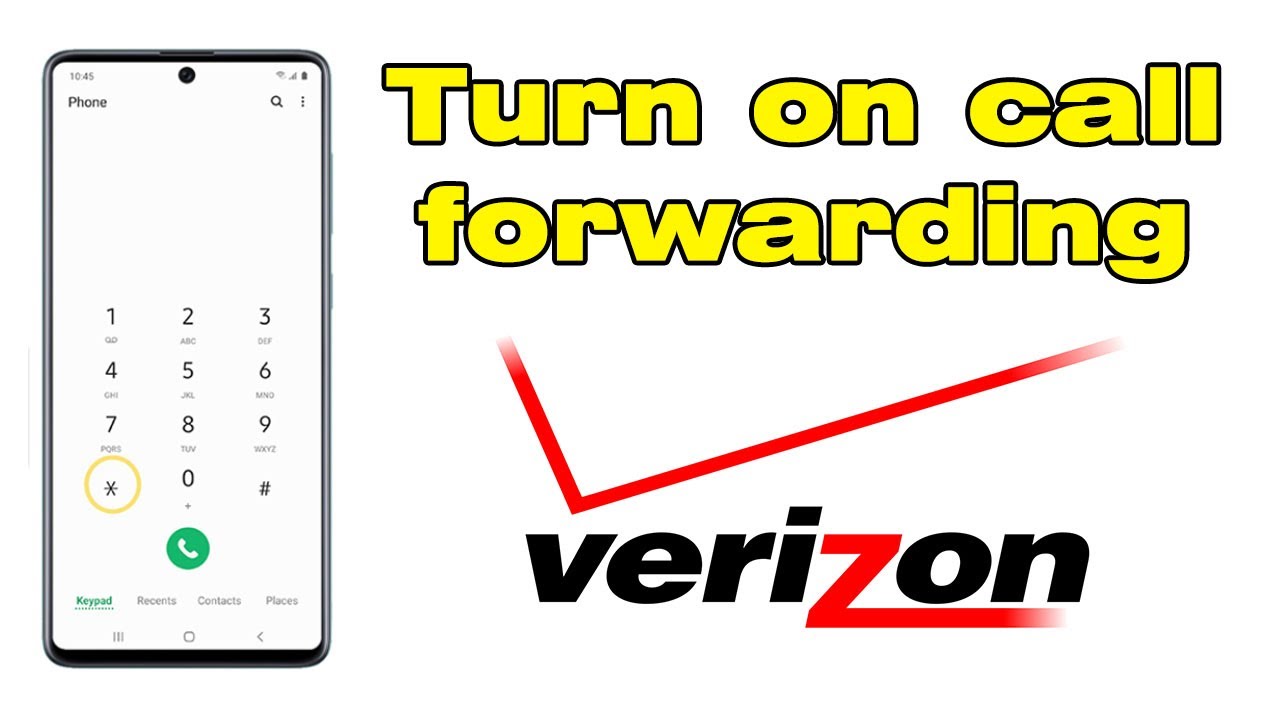
Understanding Verizon’s Call Forwarding Options
Verizon offers two primary call forwarding options, catering to different needs:
- Immediate Call Forwarding:This type unconditionally forwards all your incoming calls to a designated phone number. No matter when you receive a call (ringing, busy, unanswered), it will be rerouted to the forwarding number.
- Conditional Call Forwarding:This option provides more granular control. You can choose to forward calls only when:
- Your phone is busy (already on a call)
- You don’t answer after a specified number of rings (typically 3-4 rings)
- You’re out of range or unavailable (no signal)
Activating Call Forwarding on Verizon
There are three convenient ways to activate call forwarding on your Verizon phone:
- Using Dial Codes: This method offers quick activation directly from your phone. Here’s how:
- Immediate Call Forwarding:Dial 72 followed by the 10-digit forwarding phone number (e.g., 72555-555-1234). Listen for a confirmation beep and then hang up.
- Conditional Call Forwarding (Busy/Unanswered):Dial 71 followed by the 10-digit forwarding phone number (e.g., 71555-555-1234). Listen for a confirmation beep and then hang up.
- My Verizon: This method allows you to manage call forwarding through your online account or the My Verizon app. Here’s a general guideline, but the specific steps might vary slightly depending on the current My Verizon interface:
- Log in to your My Verizon account.
- Navigate to the section dedicated to managing your lines or devices (e.g., “Manage My Plan,” “My Devices”).
- Locate the call forwarding settings for your specific line.
- Choose the desired forwarding type (Immediate or Conditional) and enter the forwarding phone number.
- Follow the on-screen prompts to activate call forwarding.
- Contacting Verizon Customer Service: If you encounter difficulties or prefer personalized assistance, call *611 from your Verizon phone or 1-800-VERIZON (1-800-837-4966) from any phone. A customer service representative can guide you through the call forwarding activation process.
Important Note: Remember to replace “555-555-1234” with the actual phone number you wish to forward your calls to.

Deactivating Call Forwarding on Verizon
Once you no longer require call forwarding, you can deactivate it using the same methods mentioned for activation: dial codes, My Verizon, or contacting customer service.
- Dial Code:Dial #72 or #71 (depending on the previously activated forwarding type) and then press Send. Listen for a confirmation beep and then hang up.
- My Verizon:Navigate to the call forwarding settings within your My Verizon account and choose to “deactivate” call forwarding.
- Customer Service:Contact Verizon customer service to request deactivating call forwarding for your line.
Tips for Effective Call Forwarding Usage
Here are some valuable tips to optimize your experience with Verizon call forwarding:
- Clearly Communicate Forwarding:Inform contacts you might reach them at a different number when call forwarding is active to avoid confusion.
- Consider Time Zones:If forwarding calls to a different time zone, be mindful of potential disruptions to the recipient.
- Test the Forwarding Number:Before relying on call forwarding, ensure the forwarding phone number is reachable and functions as expected.
- Deactivate When Not Needed:Remember to deactivate call forwarding when you no longer require it to avoid missing calls on your primary Verizon phone.
verizon conditional call forwarding
Don’t get stuck missing important calls while you’re on the phone or in a meeting! Verizon’s conditional call forwarding, also known as “No Answer/Busy Transfer,” is a lifesaver in such situations. This feature intelligently routes your calls to a designated number if your phone is busy or unanswered after a set number of rings. Activate it with a simple code and ensure you never miss a crucial call again, keeping you connected and in control of your mobile experience.
how Activate verizon conditional call forwarding ?
There are two ways to activate Verizon conditional call forwarding (also known as No Answer/Busy Transfer):
1. Using a Code:
- Open the phone dialer app on your Verizon phone.
- Dial the following code:
*71*(asterisk, 7, 1, asterisk) - Immediately follow the code with the 10-digit phone number you want your calls forwarded to (e.g., your voicemail, a colleague’s number, etc.).
- Press the call button (green phone icon) to initiate the activation.
- You might hear a series of beeps or receive a confirmation message from Verizon indicating successful activation.
2. Through My Verizon Online Portal:
- Visit the Verizon website: https://www.verizon.com/support/my-verizon/
- Log in to your My Verizon account using your username and password.
- Navigate to the section dedicated to “Manage My Device” or “Call Settings.” (The specific location might vary slightly depending on your account setup.)
- Locate the option for “Call Forwarding” or “Conditional Call Forwarding.”
- Choose “No Answer” or “Busy” depending on your preference (or both if you want calls forwarded in both scenarios).
- Enter the phone number you want your calls forwarded to Save your changes.
how to turn off call forwarding verizon ?
There are two ways to turn off call forwarding on your Verizon Wireless phone:
1. Using a Star Code:
This is the quickest and most convenient method:
- Open the phone dialer app on your Verizon phone.
- Dial
*73#(asterisk, 7, 3, pound sign). - Press the call button (green phone icon) to initiate the deactivation.
You might hear a series of beeps or receive a confirmation message from Verizon indicating successful deactivation of all call forwarding types (busy, no answer, etc.).
2. Through My Verizon Online Portal:
If you prefer a visual interface, you can turn off call forwarding through the My Verizon online portal:
- Visit the Verizon website: https://www.verizon.com/support/my-verizon/
- Log in to your My Verizon account using your username and password.
- Navigate to the section dedicated to “Manage My Device” or “Call Settings” (The specific location might vary slightly depending on your account setup).
- Locate the option for “Call Forwarding” or “Conditional Call Forwarding.”
- Choose the type of call forwarding you want to deactivate (e.g., “No Answer” or “Busy”).
- Ensure the forwarding number field is blank.
- Save your changes.
Additional Notes:
- These methods deactivate all types of call forwarding on your Verizon phone.
- If you only want to deactivate call forwarding to a specific number, you’ll need to contact Verizon customer support for assistance.
- Verizon Wireless star codes and functionalities might vary depending on your specific phone model and plan. It’s always recommended to consult the official Verizon Wireless website or user manuals for the most up-to-date information.
Important Notes:
- You can deactivate Verizon conditional call forwarding by dialing
*73#(asterisk, 7, 3, pound sign) on your phone. - Remember to replace the example phone number with the actual number you want your calls forwarded to.
- These instructions are for activating conditional call forwarding on a Verizon phone. The process might differ slightly for other devices or carriers.
Conclusion
Verizon’s call forwarding feature offers a powerful tool for managing your calls and ensuring you stay connected. This exclusive article has equipped you with the knowledge to activate, deactivate, and utilize call forwarding effectively. By understanding the different options, activation methods, and valuable tips, you can now master the art of rerouting calls and optimize your Verizon call management experience.